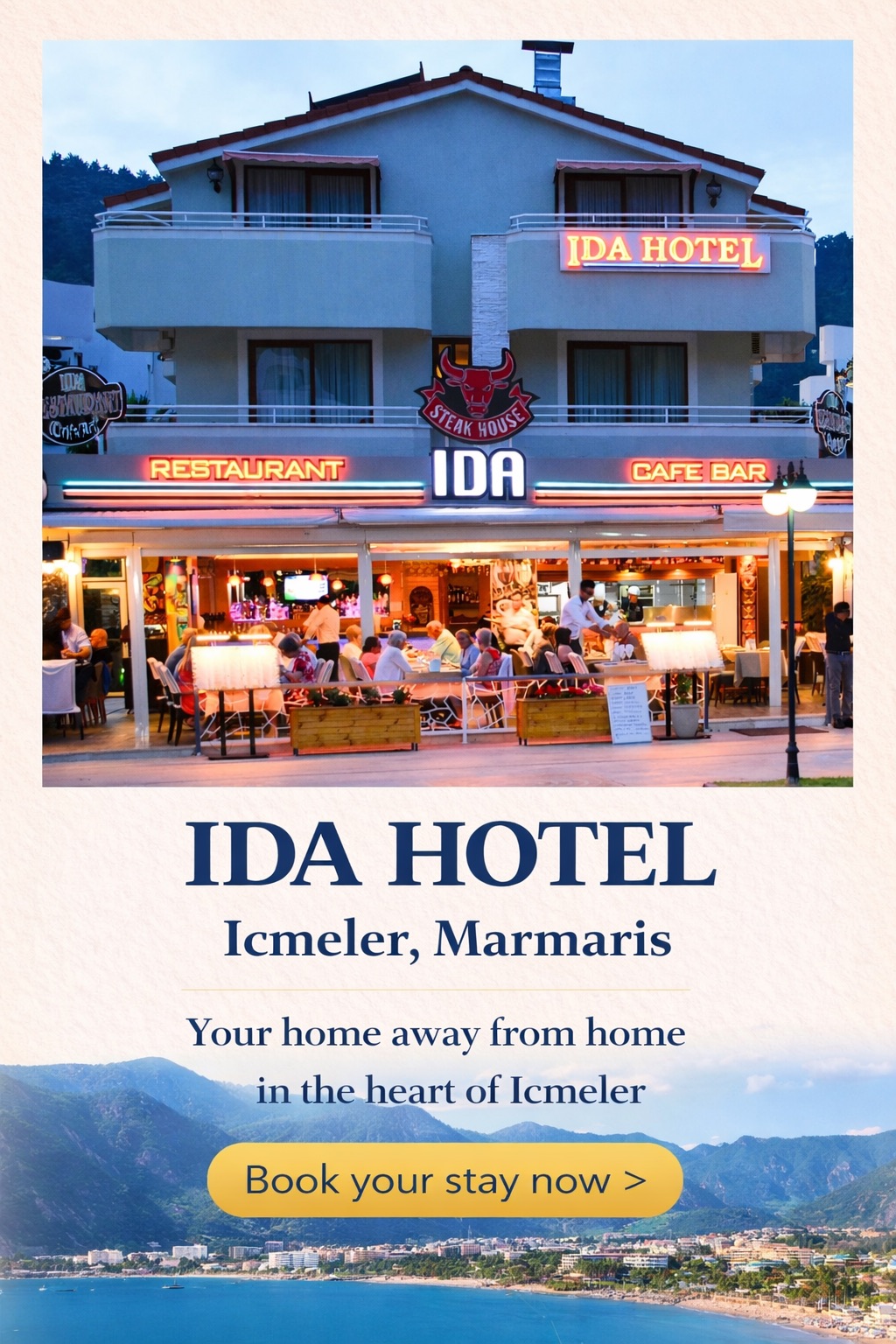A Quick Guide to Making Your Gmail More Efficient
For most people, an email is a necessary tool that helps keep the rapport and communication within a workplace. But do you know every time you stop to check your email, you need 23 minutes to focus back on your work?
Time is money, so this can cost an employee and the company. People nowadays should be well-versed in how to make their email more efficient. So here is a quick guide to making your mail more efficient than ever by knowing how to add a folder in Gmail.
Tips to make Gmail more efficient
- Snoozing the mail
Gmail lets people postpone emails, much like they can with their alarm. This feature is helpful for emails people will eventually need to deal with but not immediately. They can stop responding to all those emails until, say, next month if they've been gathering information for a project they won't start until then. A such, a person’s inbox will be cleared, and they may concentrate on more critical tasks.
- Using the nudge features
A Gmail feature called Nudges notifies people of emails they still haven't replied to and emails they've already sent but haven't gotten a response to. The drawback is that the algorithm used by this tech tool to resurface mail depends on the users.
People cannot manually establish nudges, making it impossible to inform Gmail which messages they anticipate receiving a response and which ones they should respond to at some time. Use the Snooze option instead for the latter.
To set it up, go to Settings, click on General and scroll down until you find the Nudges section to configure Nudges. Remember to allow innovative features and customization to activate Nudges.
- Create folders and subfolders
To organize your emails, you should know how to add a folder in Gmail. Folders within it are called labels, so don't get confused. You can create labels easily by clicking on the “Create labels” option; you have to name the folder. You can also create sub-folders to categorize your important electronic messages.
- Archive the useless messages
People frequently keep emails as they may need them in the future, but most of them are useless and can accumulate in the end, creating a hassle for you. But you cannot delete them as you might need them in the future so that you can archive them. Your messages are not deleted when you archive those but are taken out of your inbox. Your Gmail inbox is now more orderly, which benefits everybody.
- Use mute option
If you mute a chat in Gmail, you won't get any more messages from that conversation in your inbox. After you have muted a discussion, all emails added to that discussion will be instantly archived but will still be kept in your Gmail account. Finding the discussion and seeing brand-new messages will still be available.
Conclusion
Workplace distractions consume more time than people would imagine. Your mental development is halted, and it takes some time for your brain to regain its ability to focus. It seems sensible to take action because electronic messages frequently cause such distractions. So it is essential in today’s world to save each minute and organize the mail.
Several authentic online sites are there to create business folders, such as cloud and web content, and conventional and current files for those needing more space on their laptops and mobile devices. If people face trouble managing several folders or a full inbox, they can choose these sites for help. Always review the client testimonials and talk to the professionals before hiring them.