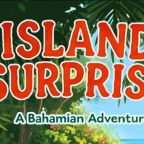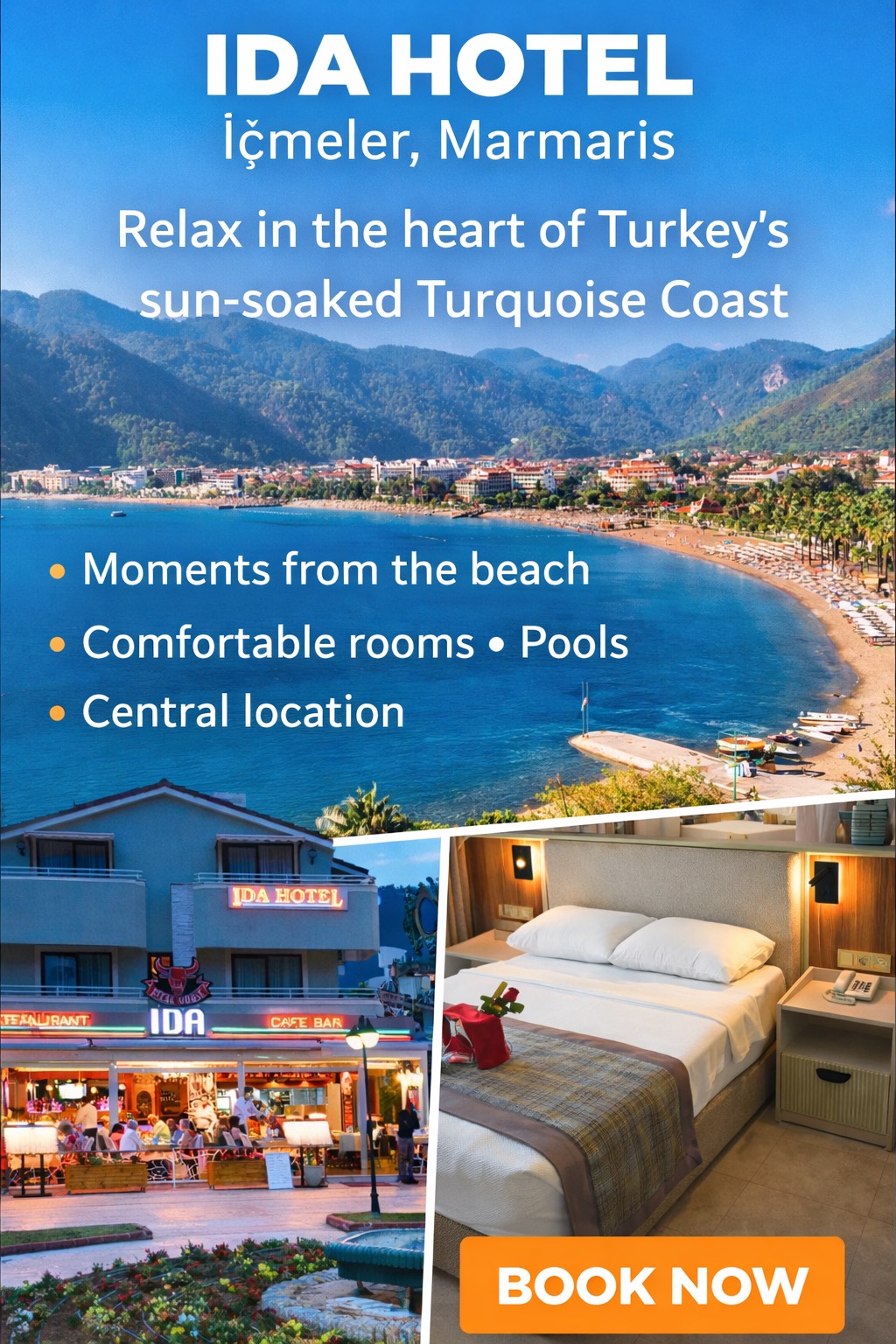Top 5 video editing tools for 2021
Whether you are a YouTuber, vlogger, influencer, social media fanatic, you can make your clips look impressive, professional, and appealing with video editing software. Moreover, you can also edit the videos you shot during your vacation, gatherings, events, or with friends and family and then edit them using video editing software to make them more interesting and beautiful.
Professional video editing software is not only for full-time workers and professional video editors. But if you are working as a video editor, mastering professional video editing software skills is a must. Since free video editing software has limitations such as limited options and features, ads, and other things.
So even if you are on a tight budget, you should choose the free trial of the paid ones since you will get much more options and features, and you will be able to explore the software before you can invest if you like the software. In this article, you can find all about the top 5 best video editing software available today in 2021.
1) Adobe Premiere Pro
This is the best video editing software among the others. Adobe Premiere Pro is among the two industry-standard video editing software. This is why professionals and expert video editors use it to make movies, short films, commercials, and other videos.
The second industry-standard software is Final Cut Pro X that matches the features and elegance with the Adobe Premiere Pro, but the Final Cut Pro works only on Mac, while Adobe Premiere Pro works on Mac and Windows.
This is why it is best. It supports VR format and 4K, 8K videos, 3D editing, and Multi-camera editing. You can use different soundtracks that can be imported from wherever you want. Its editing and trimming tools are efficient that allow high precision and good control.
Moreover, its ability to offer automatic sync makes Adobe Premiere Pro easy to use and handle. And also, the features and customization it offers is unparalleled. So by being a Creative Cloud subscriber, you can easily use Adobe Premiere Pro with other tools offered by Adobe, such as after effects, motion graphic tools, etc. So if you are thinking about using more of Adobe's apps, you should subscribe to Creative Cloud and save money. Moreover, you can take a seven-day trial to explore around before you invest in it.
Pros
- Advanced and updated features
- Creative Cloud integration
- Industry-standard software
Cons
It is expensive
2) CyberLink Powerdirector 365
It is a video editing software for consumers with a wide array of features and options. This video editing software has been available for Windows, but now it is also released for Mac. The options for purchasing this software are two, and both of these are cheap.
- Monthly or annual subscription
- One-off purchase
This is why it is known as consumer software. It offers many professional and high-end features at a low cost—ranging from easy trimming, multi-camera editing, professional effects, correction tools, motion tracking, 360-degree video editing, and other such high-end options. It also supports all the formats available.
Moreover, the recent version released in 2021 provides unlimited access to a free library of Shutterstock content. The only challenging thing, especially for beginners, is the interface. But with several video tutorials that can help you understand the video editing software, you can overcome the challenge and take advantage of the amazing features.
The free trial for this video editing software is 30 days, so you can explore and try to understand the software and decide within the 30 days available whether you want to invest in it or not.
Pros
- Affordable
- A wide range of features and options
- Interestingly powerful tools
Cons
- Challenging for beginners
3) Adobe Premiere Elements
If you are just beginning with video editing, then Adobe Premiere Elements is the software for you. Some of the options on the list are expensive, and most of them are difficult to understand and learn, especially for beginners. So if you want to edit your videos for fun or your purposes, then Adobe's Premiere Elements is the one for you.
This video editing software is a simpler version of the Adobe Premiere Pro. But despite it being simpler and cheaper, it still provides an array of high-end features, including audio effects, various soundtracks, and face detection. Video editing is made easy with simple and visual features, video effects, including chroma-keying, transitions, correction tools, etc.
You can easily work efficiently using their smart search, automated functions like motion tracking, and stabilization options. And with each passing year, new upgrades and improvements are made in the software. This video editing is not available on the Creative Cloud. You can purchase it for a one-time fee.
Moreover, it also offers a 30-day trial, which you can use to explore the software before any purchase. A variety of features and options with ease of use make this software resourceful for beginners.
Pros
- Ease of use
- A variety of features
Cons
- Not as fast
- Not powerful
4) Invideo
You will find that this software is a resourceful one at an affordable price. Even though it is not the best-known software for your Windows, it can be considered if you are just beginning to edit the videos. It provides a massive library of songs, video clips, effects, templates and tittles, color correction tools, multi-camera editing, time remapping, high-quality video editing, stop motion features, and much more.
Moreover, it is very easy to understand and use. The latest version released has improved video masking, control of keyframes, and title editor. The features and the price it offers make Invideo is a video editing software that lies between basic and professional-level software. You can purchase this with a one-time fee, and if you want, you can upgrade the software to a much more professional featured package.
Pros
- Extremely easy to use
- Affordable
- Variety of features
Cons
- It can be too basic
5) Final Cut Pro X
Final Cut Pro X is the best video editing software of industry standard for Mac. This Apple's video editing software is a competent and popular tool among professionals for video editing. The only problem is that it is only for Mac users and not available for Windows. Features like HDR, multi-camera editing, advanced and smart color correction tools, 360-degree video editing, and the optimization of the video editing software allow integration with other Apple tools, including iTunes and photos. So you can make the most out of your product.
Even though it is a powerful tool with various features, it is still very easy to use. The most popular features among professionals include the grouping tools, magnetic timeline, an array of effects, simple addition and editing of audio, and great organization in the Final Cut Pro. But the issue is that since there is no subscription, your software will not be automatically updated even though the updates made to Final Cut Pro X are free for existing users.
Moreover, the 90-day trial offered by Final Cut Pro X is long compared to a week's trial where you do not have enough time to explore. Despite being expensive, it does not have a subscription fee, and you have to pay only once.
Pros
- A long free trial
- Superb interface
- Powerful tools
- Flexible editing
Cons
- Expensive
In conclusion
Video editing software makes it easier to create a creative, interesting video and runs smoothly. The features and options provided in the video editing software allow the addition of audio, merging of different clips, and special effects and features to create an impressive final piece. So whether you are a beginner or a professional, the above mentioned top 5 best video editing software will help you out.