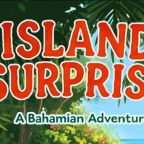Secrets of perfectly transcribing voice memos
The power that technology holds today is terrifying and valuable at the same time. It’s like anything is almost possible. Do you want to transfer your money from one side of the Earth to the other? No problem. Technology can do it in a minute. Do you want the image you saw somewhere to get on your hands? Go to your computer and click print. There, you have it now.
Technology does make our lives easier and more convenient to live in. Imagine wanting a text file of your recording. Before, you have to listen to it sentence by sentence and type what you hear. In some cases, it’s word by word. It’s such a tedious and time-consuming task. You can do many more tasks with that time.
But, worry no more. Technology now can do this for you. In a minute or two, you can have the text file of your voice recording or memos.
There are several ways to transcribe your voice memos. Here are some of the best ways to do it:
Transcribing Applications
First on the list are the transcribing applications. There are many applications out there that can help you save time. You can see them in the App Store if you use Apple devices or in the Play Store using Android devices.
When looking for an app, always do a background check. See if this particular application has a negative review. If they have, look for another.
Also, review their terms and conditions. You will be uploading and sharing your voice with the application. Therefore, you must check if your files are protected and won’t be used elsewhere. You always have to be vigilant when using applications.
Once you find a transcribing application that suits you, click download, and you’re now one step ready. Most require you to upload your recording. So, upload your voice recording file and click transcribe.
You will then be asked to download the transcribed text file of your recording. And voila! You have the text file of your voice memo.
Transcribe
One of the most popular transcribing apps in the market is Transcribe. It is software with an AI speech-to-text feature. This platform can transcribe videos, notes, meetings, audio notes, lectures, and many more. Even more exciting about this app is that it can transcribe up to more than eighty (80) languages.
Recording Applications with Built-in Transcribing Feature
Next on the list are the recording applications with a built-in transcribing feature. This method is quite similar to the first one. You also have to download an application before you can do this method.
Finding a recording app with a built-in transcribing feature in the App Store or Play Store is as easy as pie. First, go to the App Store if you are an Apple user or in the Play Store if you are an android user. From there, use the search bar to look for the top recording application with the built-in transcribing feature.
When looking for a recording app with a built-in feature, first, check if they have good reviews. Then, see to it that their customers are satisfied with the platform.
Also, you must read their terms and conditions before you download anything. Doing so is essential as you will be sharing your voice with the application. Once everything is checked, you can download it and start your transcriptions.
Unlike the first method, you don’t have to upload your recordings. These applications let you record your voice while transcribing it in real-time. You can have your text file right after you finish speaking.
This platform is much better than the first one but you have to remember that it has some cons. First, since it has a real-time transcription feature, it bases the transcription on its receiving sound. Therefore, you have to record yourself in a place with no unnecessary noises. If not, it might add the noises it picked to your text file.
Also, your pronunciation and enunciation of words might affect the outcome of your transcription. Some comments have the same sound, but they differ in meaning. So, you have to pronounce and enunciate everything as much as possible. Naturally, though, these apps will still try their best to look for the most appropriate word.
Just Press Record
Just Press Record is a mobile application that converts audio to a text file. What’s good about this app is that it has a built-in recording feature. That means you can have your text file straight after using its recorder. You do not need any recording apps or platforms. Just Press Record has everything you need for transcription tasks.
Transcribing Websites
Last but not least, the suggested ways of transcribing are transcription websites. It’s pretty much the same as the first method, but you don’t have to download any applications. Instead, you need to go to their website and let them do the transcription for you.
As always, you have to be careful in choosing a website to use. First, do a background check and see if your information will be protected. Once you finish checking its credibility, you may register on their website.
There are websites where you can transcribe for free, and there are websites that’ll ask you to pay.
You may want to consider taking a look at Transcribe by Wreally to get a good idea of what's on offer. Of course, there are pros and cons with both free and paid websites.
You don’t have to pay for free transcription websites to use their service, however, the results are not that accurate compared to the paid websites. In addition, it takes more time for free services to complete the task and there could be a risk in sharing information with some of them.
The result is more accurate and reliable with paid transcription website. It takes less time for them to finish the job and most importantly, paid services assure their clients’ privacy.
Rev.Com
Rev.Com, I must say, is the cheapest platform. With its pricing, even students can avail themselves of this platform. Aside from that, you do not need to download the app anymore, and yet you can still do transcription tasks. All you need to do is visit their website, and you’re good to go with your tasks.
Some of the features it could do are translating English and foreign languages. Not only that, but it can do automatic captions for your zoom meeting.
These are some of the best ways to transcribe voice memos. All three of them are trusted to help you save time getting a text file of your recording. Try them and see which one you like the most.
And always remember, do not download an application or use any service on the internet. Always be vigilant and take everything with a grain of salt, especially when you must share some of your information.