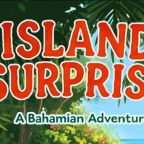Volkswagen Radio Codes: How to Find, Retrieve & Enter Your VW Radio Unlock Code
If you drive a Volkswagen and your radio suddenly flashes “SAFE,” “CODE,” or just refuses to turn on after you mess with the battery, you’re definitely not the first.
VW radios have an anti-theft system that locks them and asks for a special code whenever the power gets cut. A lot of owners only learn about this when their battery dies, gets replaced, or is even briefly disconnected.
So what’s going on? Why do these radios lock up? Where do you even find that weird code, and how do you punch it in when you finally have it?
I’ll walk you through the basics—how to find your code, how to track down the serial number, how to get into code entry mode, and what to do when things don’t work the first time. I’ll even tell you why using a reliable online service like Decode My Radio often saves a ton of time and frustration.
What’s a VW Radio Code, and Why Do Radios Lock After a Battery Change?
The radio code is a four-digit PIN that unlocks your VW stereo after it loses power.
The radio usually locks when:
- You swap the battery
- Either the battery is disconnected, or it goes flat
- You do electrical work, or the radio gets pulled and reinstalled.
When that happens, you’ll see messages like:
- SAFE
- SAFE2
- CODE
- Or sometimes just a blank screen until you press the right buttons.
You’ll need the correct code to bring your radio back to life.
Where to Look for the Code: Manual, Code Card, or Glovebox Sticker
You can find your radio code with the original paperwork. Before you do anything drastic, check these spots:
1. Owner’s Manual
Flip to the radio or infotainment section. Sometimes there’s a removable card with the four-digit code sitting in there.
2. Radio Code Card
Older VWs often came with a separate card labeled things like “Anti-Theft Radio Code,” “Radio Pass,” or “Key Code Card.” Some owners kept it in the service booklet.
3. Glovebox, Boot, or Spare Wheel Well Stickers
You might find a white sticker with a bunch of vehicle data. If you’re lucky, it’ll have the radio code or at least the radio’s serial number.
Can’t Find the Code? Don’t Panic
Most people lose these docs at some point. If you’re in that boat, you’ll need to track down your radio’s serial number to get the code.
How to Find Your VW Radio Serial Number (It Starts With VWZ)
To get your unlock code, you need your radio’s serial number. VW serials almost always start with VWZ, followed by a string of numbers and letters.
Where’s the Serial Number?
It’s on a sticker or engraved right onto the radio’s metal chassis. You’ll have to actually pull the radio out of the dashboard to see it.
How to Remove a VW Radio
Get yourself a set of DIN radio removal keys; they’re pretty standard. Stick them into the slots on the radio’s face until you hear a click, then gently pull the unit out. Look on top or along the side for a white sticker. You’re looking for info like:
- Serial number (VWZ…)
- Part number
- Manufacturer (Blaupunkt, Grundig, Delphi, Panasonic, Bosch, etc.)
What Does a VW Serial Number Look Like?
Something like this:
- VWZ1Z2A1234567
- VWZ6Z7E9876543
Once you have the serial, you can use a decoding service to get your unlock code.
How to Enter the Code on Your VW Radio
Different radios have slightly different steps, but they all follow the same general idea.
- Turn the radio on. You’ll see SAFE, 1000, or CODE.
- If it’s stuck on SAFE, try holding the MODE + SCAN buttons (sometimes FM + AM, or SCAN + TP, depending on your model) for a few seconds until the code entry screen pops up.
- Use the preset buttons (1–4) to enter each digit of your code. Button 1 adjusts the first digit, button 2 the second, and so on. For example, keep pressing button 1 until the right first digit shows up.
- Once the code’s in, press and hold OK, SCAN, MODE, or maybe the right arrow, depending on your radio. If the code is right, your radio unlocks instantly.
Troubleshooting VW Radio Code Problems
1. Stuck on SAFE or SAFE2?
If you see SAFE2, you’ve entered the wrong code too many times. Leave the radio on for 30–60 minutes (don’t touch anything), then try again.
2. Entered the Wrong Code?
Don’t keep guessing. Too many wrong attempts will lock you out for a while.
3. Serial Number Hard to Read?
Make sure your serial starts with VWZ. Letters and numbers can look really similar—Z might look like 2, and 1 like I. Double-check the sticker before you go any further.
4. No Display or Blank Screen
If your radio’s screen stays blank, try holding down the power and volume buttons together. You might also want to check the fuse. Some radios won’t turn on unless your ignition is in the ACC position.
Supported Volkswagen Models and Radios
Online decoding services work with almost every VW out there - Golf, Polo, Passat, Jetta, Tiguan, Scirocco, Touran, Sharan, Transporter, Caddy, and Amarok. The list covers pretty much the whole lineup.
These services can handle all sorts of radio systems: RCD units (like the 200, 210, 300, 310, 500—you get the idea), RNS units (300, 310, 315, 510), and touch-screen MIB models with navigation. Doesn’t matter if your radio’s from Blaupunkt, Grundig, Bosch, Delphi, Panasonic, or others—it’s usually covered.
If your serial number starts with VWZ, you’re in luck. Getting your code is usually quick and painless.
Why Go Online for Your VW Radio Code?
When you can’t find your radio code in the glovebox or manual, online services like Decode My Radio make life easy. They’re fast, with experts based in the UK, and you get your code in minutes. You save a bunch of money - plus, it works with pretty much any VW radio.
All you need is your VWZ serial number. Pop it in, and you’ll get your unlock code safely and fast.
Unlocking Your Volkswagen Radio
If your Volkswagen radio’s locked and asking for a code, don’t stress. Just grab your serial number, head to Decode My Radio, enter the details, and you’ll have your radio working again in minutes. Your music, navigation, and everything else are just a step away. Go ahead—get your radio back up and running now.