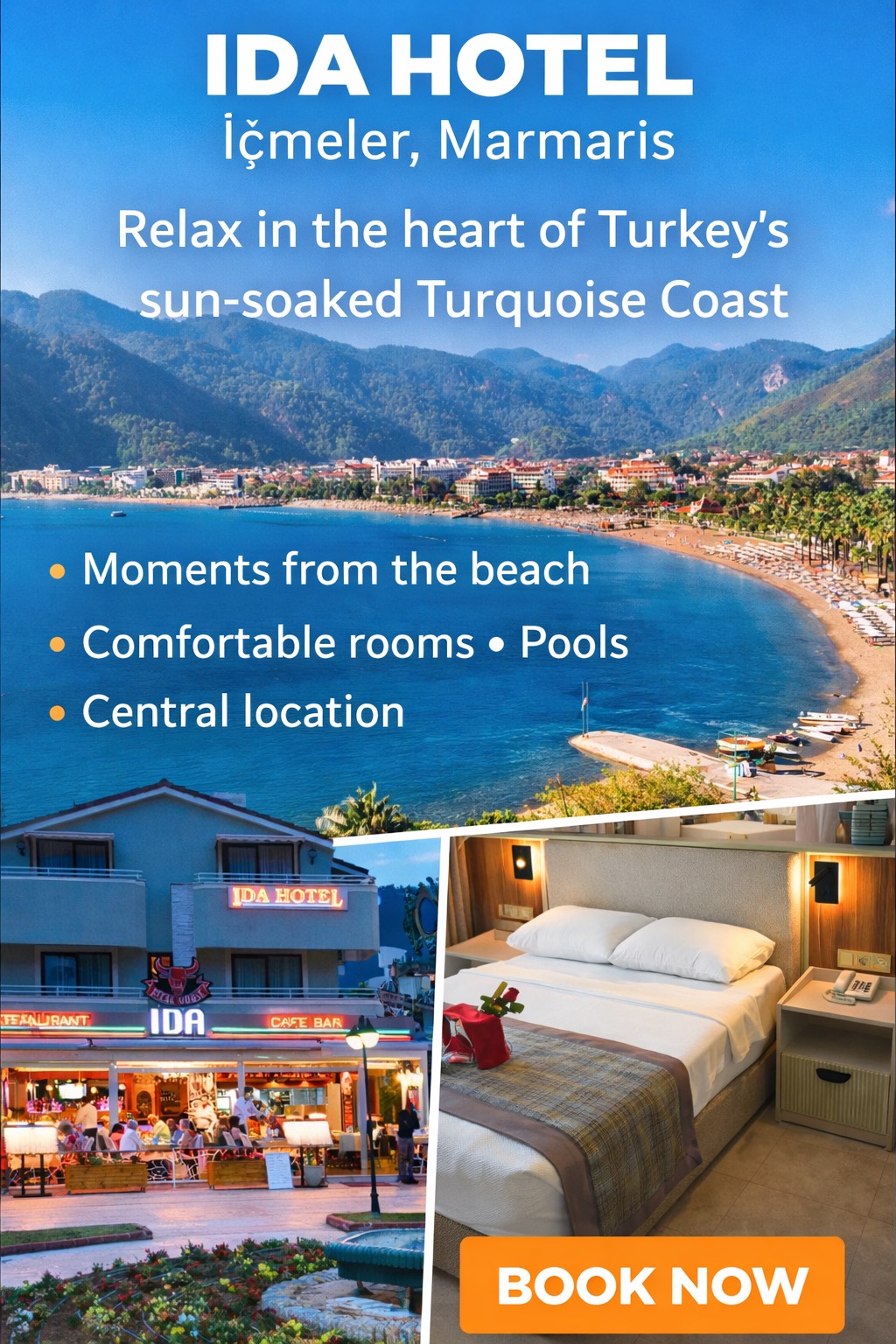Tips & Tricks To Enhance Hulu Streaming in UK
Streaming services like Hulu have revolutionised the way we watch TV shows and movies, providing instant access to a vast library of content at our fingertips. Hulu is one of the most popular streaming services.
One of the most important things to consider when streaming Hulu in the UK is your internet connection. Hulu is a high-quality streaming service that requires a strong and stable internet connection to deliver a smooth viewing experience.
To enhance your Hulu streaming experience in the UK is to optimise your device settings. Make sure you're using the latest version of Hulu and the best practices to watch Hulu in the UK on your device, and adjust the quality settings to match the capabilities of your internet connection.
You can also consider using a device that's optimised for streaming, like a Roku or Apple TV, to ensure the best possible viewing experience. From optimising your device settings to exploring Hulu's original content, there are many ways to get the most out of your Hulu subscription and enjoy all the great content the service has to offer.
Here is all the information you may need to know about the tips and tricks to enhance hulu streaming in the UK.
Create custom profiles:
Hulu allows you to create personalised profiles for each member of your household. This can help you keep track of your viewing history, get better recommendations, and personalise the viewing experience for each person.
Use the watchlist feature
Hulu's watchlist feature allows you to save shows and movies you want to watch for later. This can be a great way to keep track of content you're interested in and ensure you don't miss anything you want to watch. You can have a look at our guide to watch movies based on real life events.
Enable closed captions or subtitles
If you're having trouble following along with your favourite shows and movies, consider enabling closed captions or subtitles. This can make it easier to understand dialogue and follow the plot.
Take advantage of Hulu's original content
Hulu has an extensive library of exclusive shows and movies that you can't find anywhere else. By exploring Hulu's original programming, you can discover new and exciting content that's not available on other streaming services.
Consider a bundled package
Hulu offers several bundle options that allow you to combine your Hulu subscription with other streaming services like Disney+ and ESPN+. These bundles can provide great value for money and give you access to a wider range of content.
Adjust your video quality
If you're experiencing buffering or other issues while streaming Hulu, try adjusting the video quality settings. Lowering the video quality can reduce the amount of data being transmitted and help prevent buffering.
To adjust the video quality, go to the settings menu in the Hulu app and choose the video quality option.
Dump your cookies
If you're experiencing issues with the Hulu app, clearing your cache can sometimes help. To clear the cache, go to the settings menu in the Hulu app and choose the clear cache option.
Keep your software updated
Make sure your device and the Hulu app are up to date. Check your app store for any available updates, software updates can often fix bugs and improve performance.
Ensure that your device's operating system is up to date as well. This can also help improve the performance of the Hulu app.
Use a wired connection
If you're experiencing slow or unreliable Wi-Fi, consider using a wired connection instead. This can provide a more stable and reliable connection for streaming Hulu.
Optimise your device settings
Make sure you're using the latest version of the Hulu app on your device and adjust the streaming quality settings to match the capabilities of your internet connection.
You can also consider using a device that's optimised for streaming, like a Roku or Apple TV, to ensure the best possible viewing experience.
Free up bandwidth
This tip and trick is to enhance the streaming experience of Hulu in the UK to clear the bandwidth. If other devices on your network are using up bandwidth, it can impact your Hulu streaming experience.
Try disabling other devices or apps that are using a lot of data while you're streaming Hulu.
Upgrade your internet subscription
The last tip and trick from this article is to consider upgrading your internet connection if you are experiencing buffering or slow streaming speeds. Hulu recommends a minimum download speed of 3 Mbps for standard definition and 8 Mbps for high definition streaming.
Conclusion
Hulu is a Famous streaming platform providing a service to movie lovers with a full package of entertainment. Either it be movies, shows or Live TV and sports.
Enhancing your Hulu streaming experience in the UK can be achieved with a few simple tips and tricks. From optimising your internet connection and device settings to choosing the right subscription plan, these methods can help you get the most out of your Hulu experience.