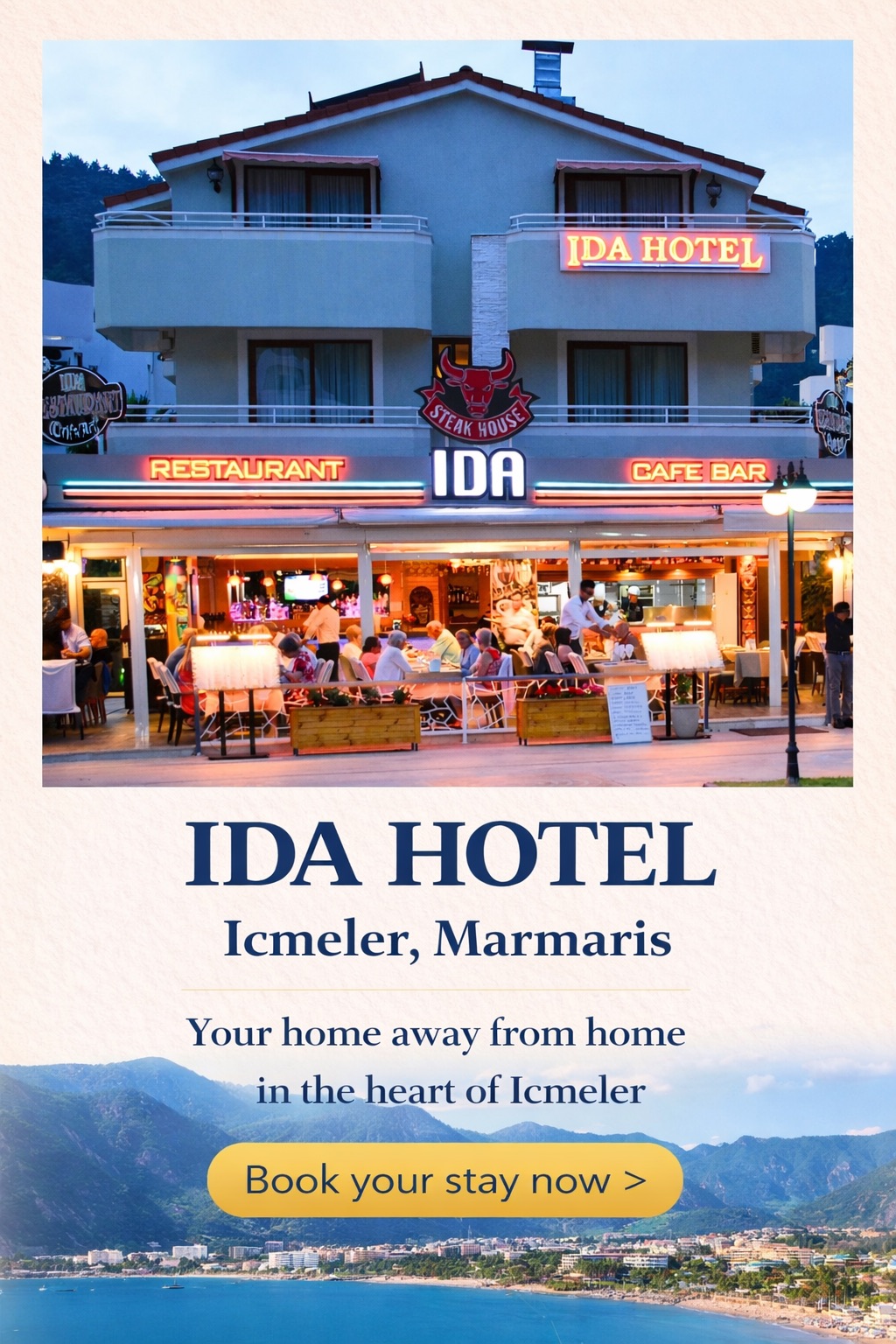Why is a form important to attract customers?
A good form to attract customers is what every business needs, when it comes to getting more users interested in your products / services. Our form creator is brief and will ask what is especially relevant to the company. In other words, it allows you to easily identify the registered user and contact them later.
Fundamental Characteristics of these Forms
We must include only basic fields that allow us to contact the client. Such data can be: Name, email and phone number. It is important that we mark these as mandatory with a small red asterisk.
If we are also interested in other types of data regarding our future clients, they can be obtained later, by carrying out an email marketing campaign with the sending of a newsletter or through telephone campaigns.From our previous experience, we can say that the shorter the form, the more possibilities it will have to attract clients.
The initial objective that is pursued with them, is that the user without having to invest hardly any time or effort, feel attracted by what we offer and leave us their data.Finding the balance between the fields we want to include and the first information we need, is the basis of a good customer acquisition strategy.
Have a clear call to action
It is not recommended that we implement a weak or ambiguous call to action on our form. Buttons like "Perfect" or "Submit" are proven to work up to30% less, than if we use calls to action that contain buttons like "Register", "Request your demo now", "Send", etc.
Include a Striking Headline
In other words, make it clear to the user if what we are offering is a 7-day free demo promotion, if, on the contrary, they can access a temporary promotion, if they are going to sign up for a newsletter, download an eBook, etc.
Include a Cover Photo that Inspires Positivity
You can include a photo of a person smiling or some other element, which helps us to empathize with what we are seeing and encourage our users to finish their registration through the form.
Same style as your Company's Corporate Website
With the same logos, fonts, colors and style that we use on the rest of the pages that are on our website. In addition, we must include a careful and homogeneous style, which provides greater credibility and security to users.
Must include RGPD policy (General Data Protection Regulation)
All the forms that we include on our website, whether they are subscription to any content, contact, to request a quote or more information, must comply with the general data protection policy.
A check to accept the privacy policy. Where the user's consent is collected, to be able to use their data by the company.
Basic information on the treatment that the company will give to the data of the potential future client. In other words, for what purpose will they be used, information on the security of customer data, where the company will store the data it receives, whether it can be used by third parties, etc.
But just as important is the registration form to attract new potential customers, such as the landing page or landing page in which they can also be added.
Once we are clear about the fields that we are going to include, it is time to think about where to place our form on the web.
Where to Place our Form to Attract Clients
There are different opinions on what should be your ideal place. From MightyForms “form creator” what we advise our readers is to carry out different tests and combinations, to discover which are the most optimal places for them.
Here, we are already debating web usability issues. Without going into these much more technical topics, we will say that some of the most frequent places in which companies usually place their forms are:
- In the sidebar of our website.
- Upper or lower bar of both our website and our blog if we have it.
- At the end of your website or at the end of each of our pages.
- Within the articles of our blog. We can include forms in our articles, so that they are mixed with them.
- In pop-up format: That is, in a window that opens at some point in the user's navigation. Pop-ups are the most common types of forms.
Conclusion
Having forms embedded in our website is really useful to attract potential customers and must be part of our digital marketing strategy.Although there is no single formula for success, every business must test what types of forms and which sites within the web are the best to place them and achieve better results.