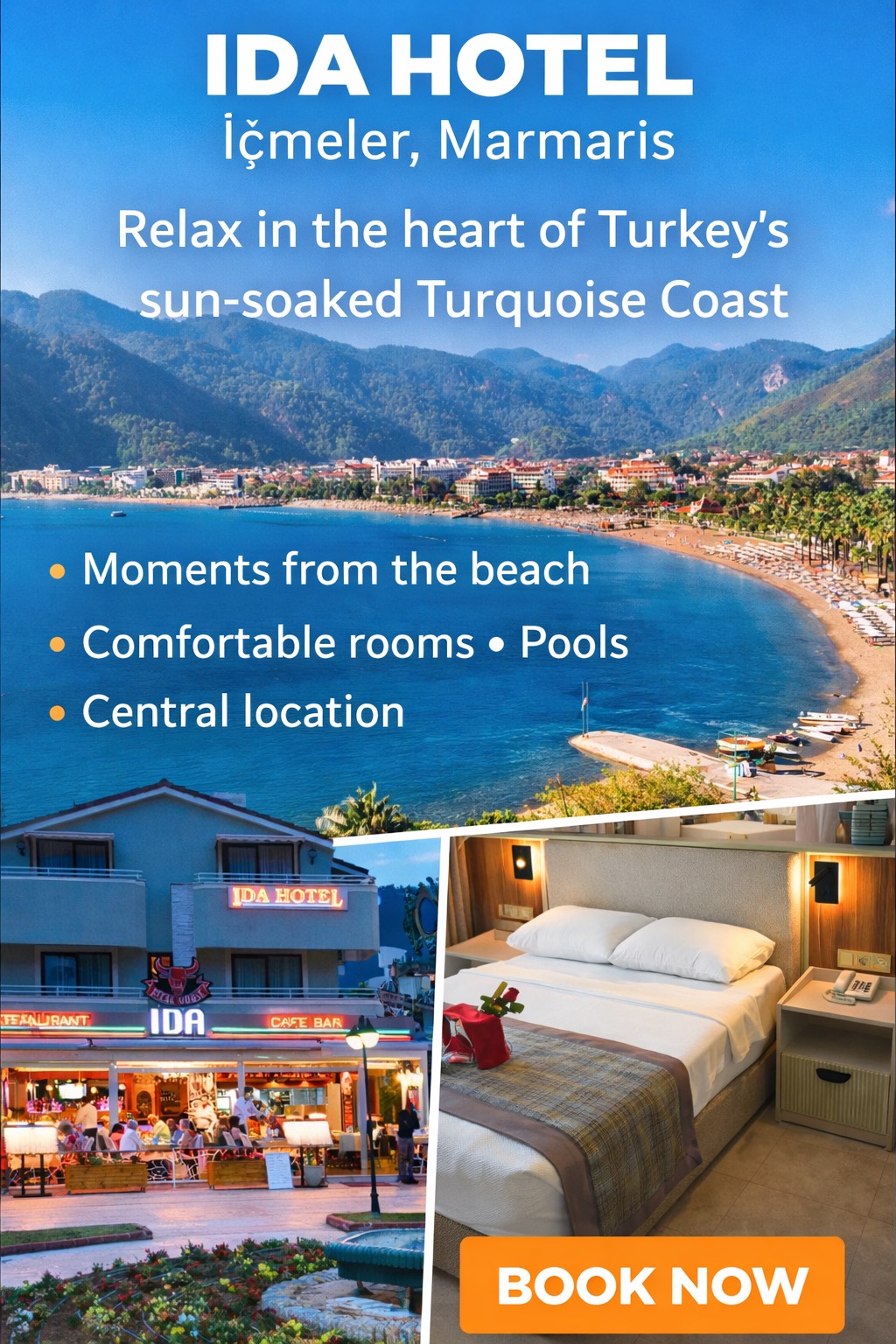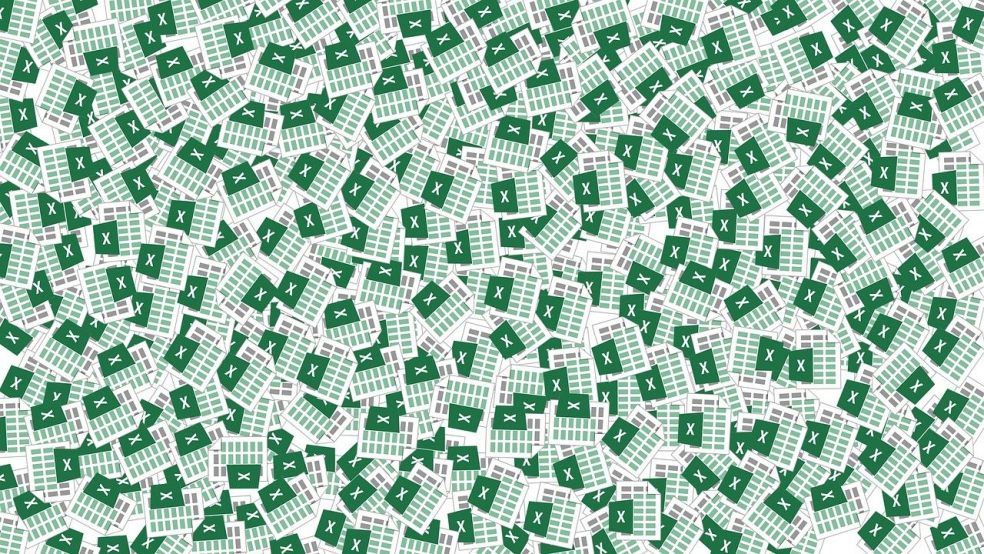
Importance of Microsoft Excel for management students
Do you know that Microsoft Excel has earned a significant place in both personal data management and the workplace industry alike? YES, it has evolved into a professional standard for businesses across the world to administer a range of activities- calculate, organise and analyse quantitative data. However, Excel and its merits to business management are plenty, or more precisely, it’s endless!
If you are aspiring to make a career in management, then MS Excel will be your companion throughout. Adequate knowledge in MS Excel can make you a talented employee that companies may not want to lose at any cost. What more? A master in MS Excel is also the one who is capable of making crucial business decisions. Having said that, you might have figured out how important it is to get your hands on MS Office Excel as a management student?
However, I’m here to narrow down to the specific areas where Excel will help you “excel” as a management student.
-
Data Organization
There is no better wizard in data organisation than MS Excel among the other Office tools. These long spreadsheet documents can be bigger than 21 A1 sheets.
- Excel allows you to set up tables to add corresponding information and organise data in an easily understandable format.
- All work specific data can be sorted, analysed, compared and retrieved effortlessly with the help of Excel.
- You can create hyperlink cells within a spreadsheet to navigate to a cell you are looking for.
- Helps you highlight the information you would want to see immediately while opening the spreadsheet.
- There are several charts- pie charts, line charts, bar charts, area charts and numerous other charting options- that help visual representation of data.
- Saves time by creating personalised calculators that store your commonly used formulas. Excel makes calculations only a click away!
All MS Excel Training programs begin by laying a foundation to your data organising skills.
-
Planning
Planning is at the heart of every business solution. You might wonder how a complicated set of rows and columns would help make a fantastic business plan. Well, here it is.
- Excel offers calendars to schedule almost anything and everything. Plans for the next month, quarter or perhaps a year can be built with project calendars. templates. Team members can assess these calendars, edited and updated it too.
- You can assess Excel’s goal setting worksheets to keep a check on your progress. Such sheets will also let you assign tasks to others in the team and track their performance. It gives you a clear and concise idea of the financial goals to meet and even makes it achievable.
- Organising a prospective event, say a meeting or a conference will demand a seating plan from you. Excel seating charts can be used to modify and show guest names and seating arrangement.
-
Productivity
A career in management demands you to handle multiple roles. It is at this point that time management becomes essential. To become more productive in your organisation, you need to juggle with different responsibilities and meet fixed deadlines.
- With Excel’s to-do list, you will never get into the habit of forgetting important events or engagements. Note down your priority dates and notes into the to-do list, and excel will strike it off as done.
- Another tool helps you create a checklist of events/items and tick it once achieved.
- Time tracking is another aspect that decides productivity. Excel time logs record the time taken to complete a task to give an idea about effectiveness.
- Excel has designed project management spreadsheets that show information on completed and scheduled projects with financial details.
-
Account Management
Account managers are needed to be proficient users of MS Excel. They play a key role in business by maintaining customer’s trust and retaining existing clients. Excel makes the job of an account manager lighter by planning budgets, calculating loans and tallying expenditure.
-
Back up Data
You might be familiar that Microsoft Office 365 can be synchronised to cloud storage. Excel is also a part of Office 365 that is shipped this way. Let’s look at what cloud computing has to offer in Excel
- Huge spreadsheets can be shared with ease to anyone with a requirement.
- Even while working remotely from another location you can assess data from another device.
- Upto 1TB storage with One Drive feature.
- You need not worry about data loss in case your computer crashes or gets lost.
-
Forecasting
Businesses face setbacks and sometimes this can be unpredictable. MS Excel prepares you for various changes and scenarios in the future. The FORECAST function in Excel is adept at observing seasonal trends and predicting future value. You can create visual forecast worksheets that will enable you to predict an upcoming crisis or growth.
-
Relationship building
MS Excel not only allows swift data management but also lets you maintain strong professional relationships. So, how does Excel let you keep in touch?
- Excel helps you sort and manage names and addresses making it convenient for a mailing list to conduct a campaign/company party.
- You can also do a mail merge to easily print address labels.
- Track and manage RSVP lists.
- If you want your customers to talk about you then Excel lets you create customisable CRM to support this process.
- Collecting data has never been so easy before. Make forms that let people choose from various drop-down lists.
-
Human Resource Planning
If information stored on databases is transferred to Excel it becomes way easier to manage the human resources of a company. Spreadsheets let you understand and calculate employee expenses, their pay per hour and how to manage the workforce spread throughout the company. Massive amounts of employee data can be analysed to take note of the financial gains and loss. This will help control future expenditure if any.
Key Takeaway!
MS Excel is a universally loved software for its efficiency, power and versatility. Mastering the art of Excel will only make you skyrocket in your career. Remember that employers will prefer hiring those with working Excel knowledge than someone without these skills sets. So, sharpen your Excel skills and open doors to top-paying managerial positions.