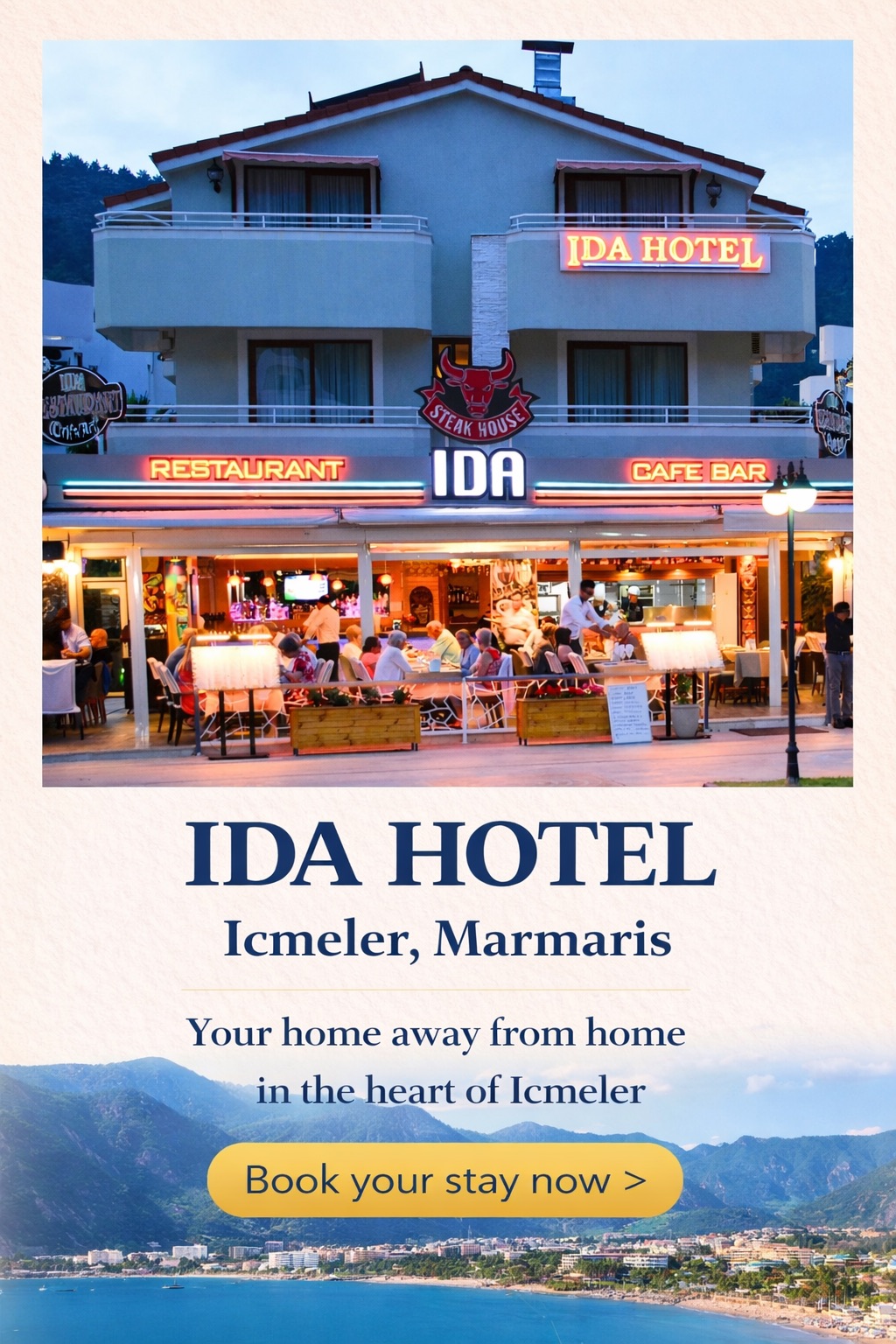How to reply to Google Play reviews
Feedback management affects the number of users excited about your app. Many of your potential customers scroll through Google Play ratings before hitting the download button as reviews show whether the app solves their problem and if it works well. Follow our tips to manage feedback wisely and improve the image of your company.
Replying to comments is absolutely essential. Respond to Google Play reviews using the most detailed strategy on https://appfollow.io/blog/how-to-respond-to-google-play-reviews, and your download count will soar. Here are the basics.
Why it matters
When potential customers look through the review section, they want to see at least a mix of high and occasional average ratings. Otherwise, they are likely to look for a solution elsewhere. On average, developers who are responsive to feedback see their rating grow by 0.7 stars.
Advantages of new policy
Until 2019, all Google Play ratings were taken into account for calculation, even the oldest ones. Now, the company gives more weight to ratings of the latest versions. This has two crucial consequences:
- for developers, achieving a boost is now easier;
- rivals who fail to update their apps inevitably fall behind.
Responding to all comments demonstrates your focus on making the app better. This is viewed favorably by all users — existing and new. At the same time, you can use the space to announce new features and bug fixes directly to the audience. Here are three crucial recommendations.
- Establishing a Dialog with Users
Perceive comment replies as another channel for communication. It allows you to connect to members of your target audience directly and build a loyal client base. Show that you take praise and criticism seriously. Find out more about their problems and desires. Be an active listener — reviewers want to feel that their opinions count.
- Dealing with Negative Feedback
Responses to negative comments should be spot-on. Let the authors know you are working on bug fixing. Give your brand a recognizable voice — it is a crucial part of brand image. Empathy and willingness to work on the problems will help you raise brand awareness and strengthen the presence overall. Finally, users who receive replies from developers are more likely to change their initial ratings.
- App Review Management Software
The best way to optimize your feedback management is through third-party apps. Platforms like AppFollow aggregate reviews from multiple sources at once. They provide all-encompassing analytics and allow you to automate replies. This ensures better rating, retention, and reputation.
Automation is king
Actionable insights delivered by top management tools are priceless. They will make your analytics, support, and product more competitive. This is bound to result in a higher rating. Once you rise above 4 stars, your app will be seen and installed much more often.