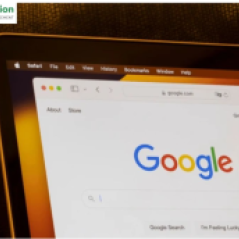
How to Get Unwanted Images Off Google and Keep Your Reputation Intact
An individual's online reputation can greatly impact both personal and professional aspects of life. Unwanted images on Google can harm your reputation, so it’s important to understand how to address and remove such content.
Why Is It Important to Remove Unwanted Images from Google?
Removing unwanted images from Google is essential for maintaining a positive online reputation. Negative content, like damaging photos or reviews, can impact relationships and job opportunities. Having effective image removal strategies helps individuals and businesses maintain a favorable public image while mitigating the effects of online harassment or harmful content. It’s also important to understand legal options, like the right to be forgotten, to navigate image removal requests effectively.
Steps to Remove Unwanted Images from Google
The process for removing unwanted images involves several steps. Start by contacting the website hosting the image. If that doesn’t work, you can consider legal options or use Google’s content removal tools.
Contact the Website Owner
The first step is reaching out to the website owner where the image is hosted. Look for contact details on the site or use Whois lookup to find registration info. When contacting the owner, clearly explain why the image should be removed, citing reasons like privacy concerns or copyright issues. Be polite and professional, and include any supporting documents. If the website owner doesn't respond, move on to other methods.
Submit a Legal Removal Request
If contacting the website doesn’t work, you can file a legal removal request. Under laws like the General Data Protection Regulation (GDPR) or the Digital Millennium Copyright Act (DMCA), you can request removal of content that infringes on your rights. Gather evidence of the content (such as screenshots or links) and submit it to the appropriate authorities or platforms. This process usually takes a few weeks.
Use Google’s Removal Tool
Google offers a tool that allows users to request removal of images from search results. To use this tool, visit Google’s Help Center and complete the form with the image details and any supporting documentation. This method works best for images that violate Google’s content policies or pose a threat to online safety.
How Long Does It Take to Remove Unwanted Images from Google?
The time it takes to remove an image from Google varies. If you contact the site owner, the process depends on how quickly they respond. Google’s removal tool may take longer due to verification and processing. Typically, the removal process can take a few days to a few weeks, so it’s important to monitor your search results during this period.
Alternatives to Removing Unwanted Images from Google
If direct removal isn’t possible, consider alternative methods like image suppression and building a positive online presence.
Image Suppression
Create and optimize positive content that ranks higher in search results, pushing unwanted images further down. This can include posting on social media, writing blog posts, or improving your profiles on professional sites like LinkedIn.
Build a Positive Online Presence
A proactive strategy for improving your reputation is to share content that highlights your values and accomplishments. Engaging with social media followers and addressing negative reviews can also help maintain a positive image online.
Preventing Unwanted Images from Appearing on Google
Preventing unwanted images from showing up requires vigilance and controlling your online footprint. By managing privacy settings and being selective about what you share, you can reduce the risk of negative images being indexed by search engines.
Monitor Your Online Presence
Regularly check your name and related keywords on Google to identify unwanted images early. Set up Google Alerts to stay informed about new mentions and act quickly if negative content appears.
Be Cautious with Your Online Activities
Be mindful of the images and information you share online. Use privacy settings on social media accounts to control who sees your posts and photos. Before posting, consider the long-term implications of the content.
Use Privacy Settings
Adjust privacy settings on your social media accounts to control who can view your content. This will help ensure that only trusted individuals can access your personal information and images.
Seeking Professional Help
If you find it difficult to manage your online reputation, consider reaching out to a professional reputation management company. These experts can provide strategies for content removal, suppression, and overall reputation management, helping you maintain control of your online image.
Conclusion
Removing unwanted images from Google is an important part of managing your online reputation. Whether through direct requests, legal action, or Google’s removal tool, there are several methods to take control of your digital footprint. Proactively building a positive online presence and monitoring your privacy settings can help prevent negative content from appearing in search results. If needed, professional services can offer valuable support to manage your online reputation effectively. By staying proactive and informed, you can protect your online image and ensure that your digital presence remains positive.













