
Creating a website for your startup? Here's how you can successfully do that
Setting up your online face is now easier than ever for startup businesses. If your startup hasn't joined the massive community of over 200 million active websites yet, this is a perfect time. Now, not only can you build elegantly themed websites with ease, but the cost of setting one up and maintaining it is now more affordable than ever. Additionally, the advancement of technology lets startup businesses build websites with ease- minus any technical skills. The steps you need to follow to make yours is as follows:
Step #1: Pick Your Domain Name
The first thing you need to get to build a website is a domain name. Domain names serve as the name as well as the address of your site visitors, so you need to choose your domain name carefully. Visitors arrive at your site by typing in this domain name in the browser address field. This domain name is also the one used in links that point to your site and is part of the search engine results pages.
The cost of owning a domain name usually ranges from $10-50 yearly. The typical price is around $15. You need not even pay up that sum in some cases as it comes free with specific hosting plans. Web hosting is another essential part of creating a website - a step we are going to cover next.
Step #2: Get A Web Host And Get Domain For Free
Another essential thing you need for your startup website is a web host or a place in the storage of a continuously connected server with the internet. The server provides the files that make up your website to visitors or netizens asking for the same by visiting your site. If your server is down or not connected to the internet, people will not access your site. The experts at JustHostMe.co.uk say you can get reliable web hosts by paying as little as $3-$10 a month. It does not cost much and can potentially boost your business revenues significantly. Some web hosts also offer free domain names with their web hosting packages, which means you need not register and pay for one separately.
Step #3: Install WordPress CMS Through Web Hosting Control Panel
After completing Steps 1 and 2, you need to choose the platform you will use for your startup website. Such platforms are commonly referred to as CMS's or content management systems. While taking your pick among the several CMSs out there, WordPress is a desirable option. There are also cloud server hosting providers. Cloud server hosting is a game-changer for businesses in the UK, offering scalable, reliable, and flexible hosting solutions that adapt to varying traffic demands, ensuring uninterrupted online services and supporting business growth in the dynamic digital landscape. WordPress has several thousands of customizable themes or website looks, thanks to the fact that it is the most popular CMS. Setting up WordPress is easy, and most web hosts let you install it with just one click. Then you can choose a WordPress theme and customize it as per your preferences.
Step #4: Customize The Theme And Structure
Your website barebones should be up and running by now, but the default WordPress themes are pretty basic, as you have undoubtedly found out by now. You need to make it more attractive by choosing a suitable theme and customizing it as per your branding choices. You need to:
- First, choose the theme
- Install it in your WordPress
- Add your startup logo
- Modify Color Schemes and Fonts as per your branding guidelines
- Add a sidebar
- Add desired widgets to your sidebar or footer
- Customize the theme further
Step #5: Create Content and Them to Your Website Pages
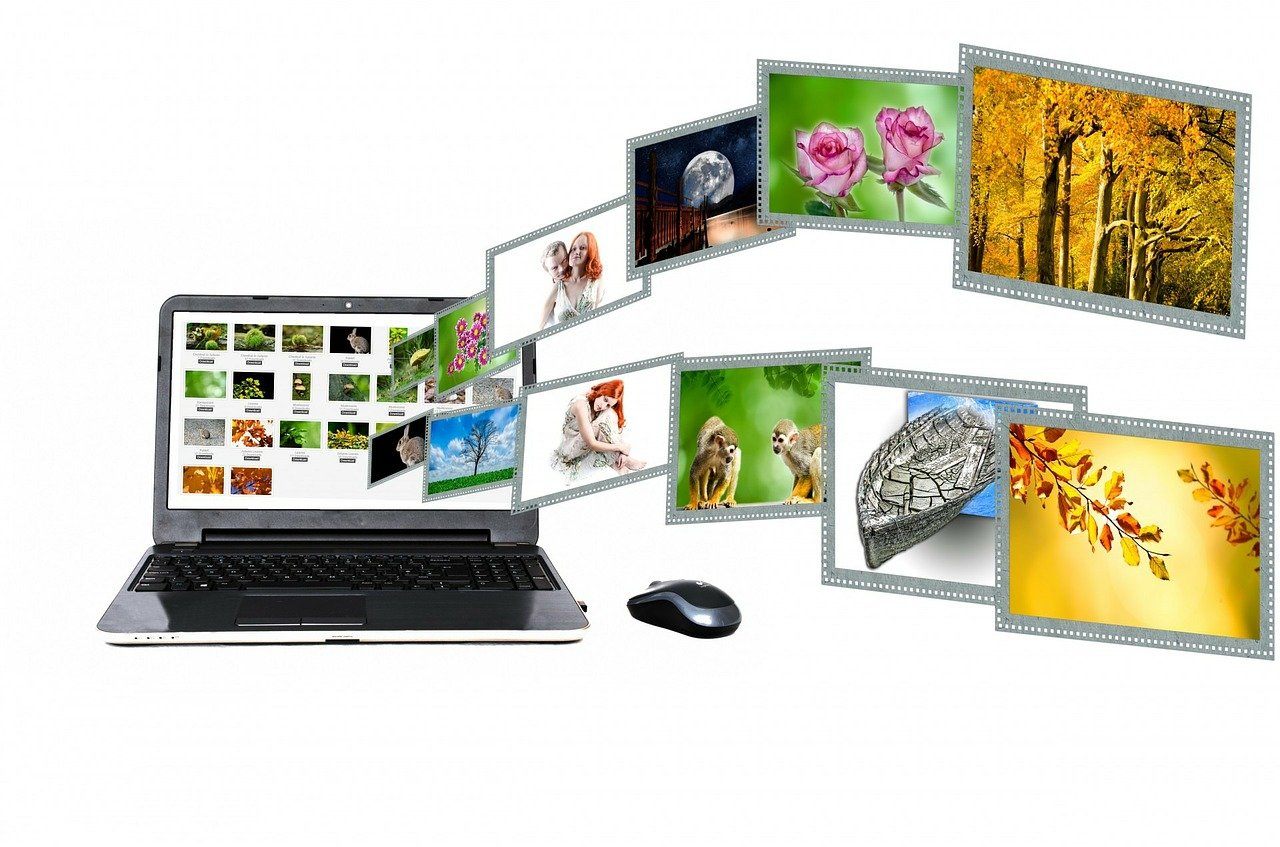
Web pages are essentially files or documents available online, not entirely unlike an MS Word or Excel file. The primary difference is that webpages are specifically meant for online use. In terms of their appearance, the main difference from other designed documents is that the latter comes with a header and footer. With a convenient, easy-to-use CMS like WordPress, creating webpages is far more comfortable than ever before. Try to include the following types of webpages in your site:
- Homepage: This is your website's root page or the page most people first come across while browsing your website.
- About Us Page – This page provides the visitor with more information on your startup business or website.
- Contact page: This is the page you give visitors the information they need to contact you in different ways.
- Blog page: The blog page of your website contains links to the most recent pages. In the absence of blogs, businesses can use the page to convey company announcements and news.
- Services page: On this page, you let visitors know about the services you offer.
- Shop page: The shop page is only relevant for online shopping or store startup businesses.
If you are building a website for the first time, then all except Step 5 should be relevant. In this context, note that while WordPress is likely to be your first choice as a CMS, it's not the only one. Not all CMSs have an equal footing for all purposes. Hopefully, this article would help startup business owners build their websites.

















