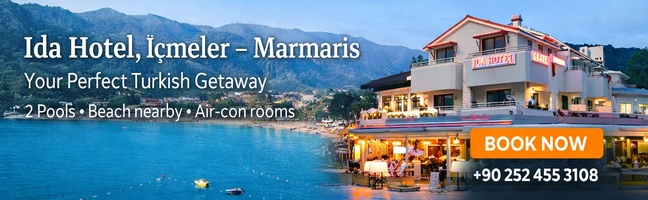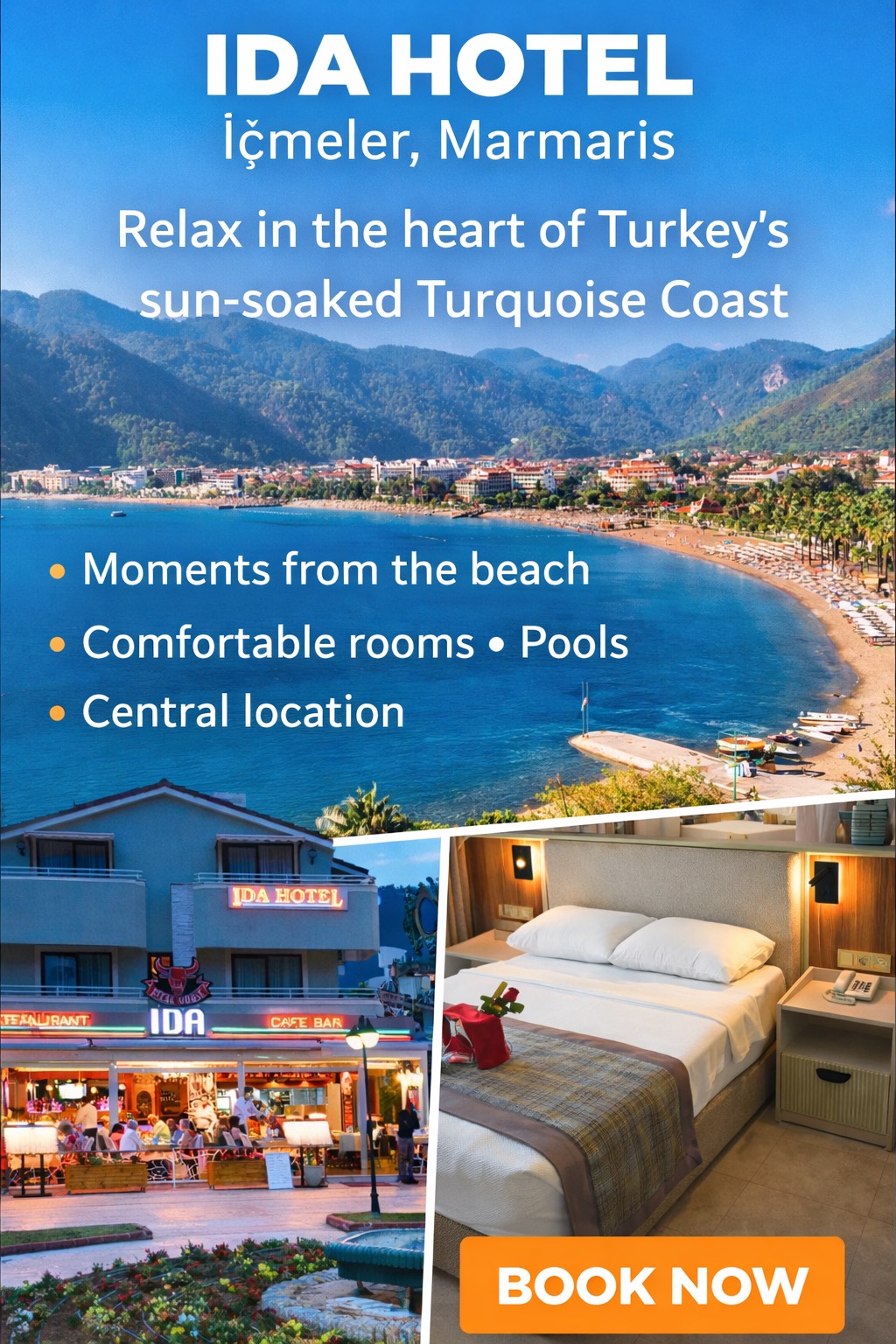5 Online tools that make your digital life easier
The convenience of technology does make distractions easier, but its usefulness in getting things done shouldn’t be ignored. Here’s a quick look at some of the best types of online tools that will help with productivity, work-life balance, organization, and stress relief for iOS and Android.
1. Apps that Make Work Easier
Gone are the days where people have one work computer with all of the dedicated apps they need to get work done for the day. Now, it’s an integrated system with multiple devices involved - with many people taking their work with them wherever they go. There are plenty of apps that help facilitate this process, including native Android Google apps like Docs and Sheets.
Plenty of helpful third-party apps can make work-life much easier too. For instance, content-storing (and sharing) apps like Dropbox, meeting apps like Zoom, and remote support apps like TeamViewer.
2. Project Management Tools
While these types of apps technically fall under “apps that make work easier” they do deserve a special mention. Project management is a tricky task all on its own and requires a lot of multitasking. Thankfully, there are plenty of apps nowadays that help make this process so much easier.
With a tool like Trello people can organize projects into boards and see what’s being done and by who in real-time. Meanwhile, collaboration tools like Slack (that can integrate with other project management apps) also provide a space to quickly coordinate activities. Companies like Hubspot provide dedicated management tools in the form of CRM apps for more specific needs too.
3. Security Apps
If there’s one area with many useful apps, it’s in the cybersecurity niche. There are password management tools, file and app encryption tools, data usage apps, and more.
Some of the most useful security tools include:
- VPN apps encrypt devices' network connections, preventing hackers from spying on or tracking what people do online.
- App lock tools like Norton App Lock can lock certain apps so that even if a phone is unlocked, these apps have to be unlocked again.
- Two-factor authentication apps like Twilio Authy offer 2FA to other apps and accounts which don’t include this feature natively.
- Privacy-focused browsers like Firefox Focus improve anonymity by doing away with tracking, cookies, and browser history.
- An app like Access Dots shows when another app activates the camera or microphone on a device. This is a native feature on iOS.
4. Organizational tools
Tools like time management apps, to-do list apps, and note-taking apps fall into this category. There are plenty to choose from here as well, and it’s a good idea to “shop” around for one that meets specific needs. Evernote is one of the more popular note-taking apps out there. Meanwhile, Todoist is pretty well-known among people who want to keep track of their schedules.
A creative example of a time management app that can save quite a bit of time is IFTTT (If This Then That). This app lets people “program” their devices to automatically carry out specific actions when something happens or at certain times. For example, to add files to Dropbox whenever they’re saved to Google Drive.
5. Relaxation & Motivation Apps
Everyone needs to take a breather every now and then, especially when they have a few moments during a stressful day. Relaxation and meditation apps such as Headspace can help with customizable sessions to suit a person’s needs throughout the day.
Meanwhile, there are plenty of motivational apps that can help during work hours as well. For instance, Forest: Stay Focused helps people build a virtual forest by blocking off times to stay off of their devices. Habitica is an app that’s more geared towards chores and turns it into an RPG game complete with quests, gear, and XP to gain levels. The rest of the family can join in, too, turning it into a social game as well.
Final Thoughts
With millions of apps on the market for iOS, Android, and even Windows, there’s no reason to ignore the benefits of using digital tools. Not only do they make life more convenient, but they can help mitigate some of the risks and downsides of living in this incredibly busy digital world.