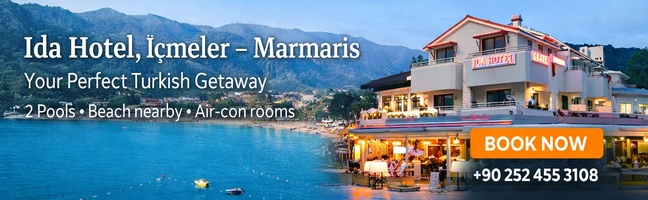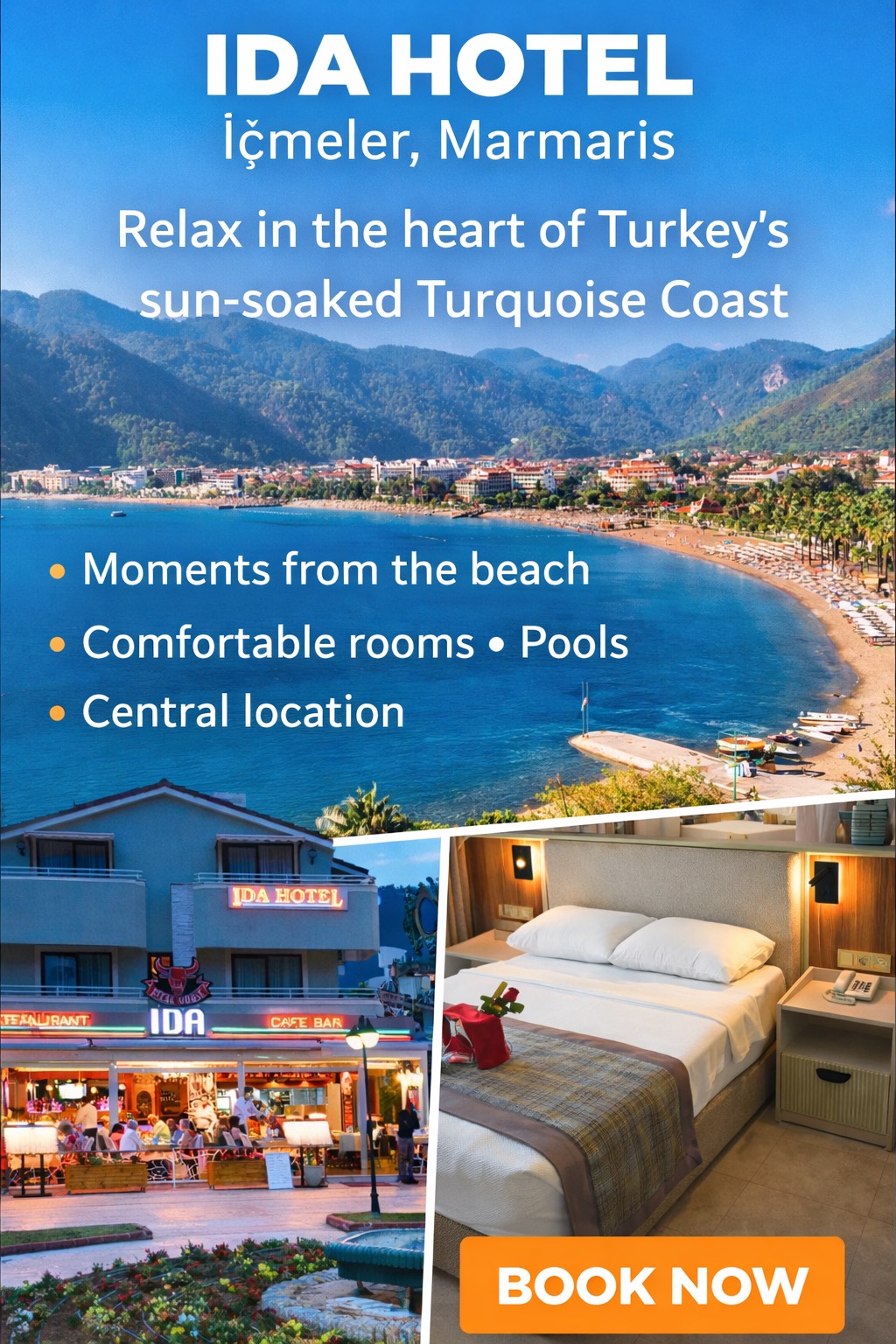Frequently Asked Questions about Online Faxing
Fax machines have been around for decades, but online faxing is still a relatively new and little-understood technology. Before signing up for online fax services, most people want to know what to expect. They can get answers to some of their peers' most frequently asked questions below.
What Is Online Faxing?
It allows people to send and receive faxes over the Internet using cloud-based services instead of via an analog machine. Legacy fax machines can be Internet-enabled, but users don't necessarily need one to send and receive faxes. They can also send and receive faxes as email attachments by sending them to fax numbers assigned by their cloud fax service providers.
How Much Does it Cost?
In most cases it's cheaper than maintaining a traditional fax machine and a dedicated analog phone line. Because most online services are cloud-based, providers usually offer highly scalable plans, as well. Business owners and employees can learn more about mFax pricing and find plans that work for them online.
Why Should Businesses Switch?
It is more secure than email but more convenient than sending traditional analog faxes. It allows employees to send and receive from anywhere, which can be a huge advantage for companies that keep remote workforces. Switching to an online service will also help workers avoid annoying problems like paper jams, busy signals, and misplaced documents.
How Hard Is It to Switch?
Sending faxes online is just as easy as using a traditional machine or sending an email. If there's an Internet-connected fax machine in the office, employees can continue to use it more or less like they always have once their employer outfits it with an analog telephone adaptor. To send faxes from email addresses, just address the email to the recipient's fax number @ the service provider's website, attach the document to be sent, and click "send."
Can Online Faxing Accommodate All Document Types?
Some services can accommodate a wide range of file types, while others restrict users to sending .DOCX and .PDF files. Choosing a service that can accommodate a wider range of file types will save employees time and ensure that all the faxes sent via email to go through correctly. Ask about supported file types before signing up for a plan.
Will Online Faxing Work on Mobile Devices?
It's often possible to use online services not just from desktop and laptop computers but also from smartphones, tablets, and other mobile devices. Just make sure the service provider has developed a mobile app.
Still Have Questions?
Interested in switching to online faxing but still have questions? The best thing to do is to choose a reputable digital service provider and reach out to the customer service department. Someone should be available to answer potential clients' questions and offer additional insight into why it might be a good idea to make the switch now.